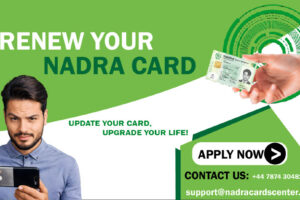Creating a modern home theater system today often starts with a Smart TV. These sleek, internet-enabled displays are more than just screens—they’re hubs for streaming, gaming, and multi-channel audio experiences. But to unlock their full potential, you need more than just the right hardware. You need a thoughtfully designed home theater wiring diagram that connects everything seamlessly for high-quality sound and video.
This is where XTEN-AV becomes a powerful ally. XTEN-AV is a cloud-based AV design and automation platform that helps homeowners, AV professionals, and integrators design structured, efficient, and future-ready AV systems. Whether you’re building a basic 5.1 setup or an advanced Dolby Atmos system with multiple sources and zones, XTEN-AV simplifies the process by helping you plan every wire, port, and device with precision.
In this blog, we’ll walk through the best layout for a Smart TV home theater wiring diagram focused on streaming and surround sound. We’ll cover the essential components, explain common connection paths, and show how to avoid typical mistakes—all while keeping your system clean, powerful, and ready for the future.
Why a Smart TV Changes the Wiring Game
In traditional setups, content flowed through Blu-ray players or cable boxes. Today, Smart TVs bring streaming services like Netflix, Disney+, Prime Video, and YouTube directly to your screen. That reduces the need for physical media sources, but adds new challenges:
-
How do you route surround sound from a Smart TV to an AV receiver?
-
What is the best way to connect wireless and wired streaming devices?
-
How do you design speaker and subwoofer layouts around modern furniture and TV placement?
With a proper home theater wiring diagram, you can account for all these variables and create a setup that’s optimized for both convenience and quality.
Core Components for Your Smart TV Home Theater System
Before you create your wiring diagram, gather or plan for the following equipment:
-
Smart TV with HDMI ARC or eARC
-
AV receiver with HDMI switching and surround decoding
-
Front left, center, and right speakers
-
Surround left and right speakers (plus rear or height speakers for 7.1 or Atmos setups)
-
Subwoofer (or dual subwoofers)
-
Streaming media players (if needed) like Apple TV, Roku, Fire Stick
-
Game consoles or Blu-ray players (optional)
-
Ethernet or Wi-Fi network
-
Power conditioners or surge protectors
-
HDMI, speaker wire, subwoofer cables, and network cables
Use XTEN-AV to input these components and visually lay out your room to begin the design process.
Building the Home Theater Wiring Diagram
Step 1: Position the Smart TV and Receiver
The Smart TV is usually the focal point of your setup and will sit at the front of the room, either mounted on a wall or placed on a console. The AV receiver is ideally placed close to the TV to minimize HDMI cable lengths and manage central connections.
-
Connect the TV’s HDMI ARC or eARC port to the HDMI OUT (ARC) on the receiver
-
Use HDMI 2.1 cables for future-proof 4K and 8K compatibility
-
If your TV lacks ARC, use a digital optical audio cable from TV to receiver for audio
In XTEN-AV, you can specify which HDMI port is being used for ARC and visually confirm signal flow.
Step 2: Add Audio Sources and Streaming Devices
Even with a Smart TV, you may want external streamers or disc players. These plug into the AV receiver’s HDMI inputs.
-
Connect Roku, Apple TV, or Fire TV to an HDMI input on the receiver
-
Game consoles and media players also go to the receiver’s HDMI inputs
-
XTEN-AV can generate a wiring chart showing which device connects to each receiver port
If your receiver supports network control, connect it to your router using Ethernet or via Wi-Fi for firmware updates and remote control.
Step 3: Design Surround Speaker Layout
A classic 5.1 setup includes:
-
Front Left and Right
-
Center Channel (below or above the screen)
-
Left and Right Surround Speakers
-
Subwoofer
For 7.1 or Dolby Atmos systems, add:
-
Rear Left and Right speakers
-
Height or ceiling speakers
Run speaker wires from each speaker to the corresponding output on the receiver. Use in-wall rated cables if you’re embedding them into walls or ceilings. XTEN-AV lets you simulate the room and check speaker coverage areas based on placement.
Pro Tip: Label both ends of every speaker wire. XTEN-AV generates printable cable labels and a full speaker wire schedule.
Step 4: Connect the Subwoofer
Most subwoofers connect via a dedicated subwoofer output (LFE) on the receiver using an RCA cable.
-
Keep the sub cable under 20 feet to prevent signal loss
-
For dual subs, use a Y-splitter or a second LFE out if supported
-
Consider wireless subwoofer kits if you want more flexible placement
XTEN-AV diagrams include subwoofer paths and power outlet placement for each device.
Step 5: Plan for Power and Network
A Smart TV home theater requires reliable power and data connections.
-
Plug all major equipment into surge-protected power strips or power conditioners
-
Use wired Ethernet for Smart TV, AV receiver, and streaming boxes for better performance
-
Include cable management in your plan to prevent tangles and heat buildup
Using XTEN-AV, you can visualize every power and network cable in your wiring diagram for a complete overview of system health and stability.
Mistakes to Avoid in Smart TV Home Theater Wiring
-
Relying solely on Wi-Fi: For 4K streaming and smooth firmware updates, hardwire devices using Ethernet whenever possible
-
Mixing up HDMI ports: Not all HDMI ports on a TV support ARC or eARC—always check the manual and label your cables
-
Ignoring cable length limits: HDMI and speaker cables have distance limitations. Use signal boosters or active cables if needed
-
Skipping labels: Labeling cables during installation will save hours of troubleshooting later
-
Not planning for upgrades: Leave space in your rack and extra cable slack in case you add devices in the future
XTEN-AV prevents these issues by prompting users with compatibility warnings and optimizing cable paths during design.
Conclusion
Your Smart TV can do more than stream movies—it can be the centerpiece of a powerful, immersive home theater system. But to achieve cinematic results, you need more than just premium components. You need a strategic, error-free home theater wiring diagram that keeps everything connected and performing at its best.
With XTEN-AV, you can design your dream setup with professional-level precision. From HDMI routes and speaker positions to cable schedules and rack layouts, every aspect of your system is mapped out, validated, and ready for flawless execution.
Before you start plugging in wires or mounting your gear, take time to plan your layout with XTEN-AV. Your Smart TV, your ears, and your future self will thank you.
Read more: https://segisocial.com/home-theater-wiring-diagram-for-beginners-mistakes-to-avoid/