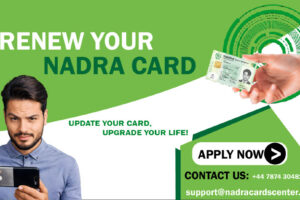If you are an AV integrator who has been using D-Tools for years, switching platforms can feel like a big step. But as the AV industry shifts toward more agile, cloud-based solutions, many professionals are discovering that making the move to a smarter design platform is not just beneficial—it is essential for staying competitive. Among the many D-Tools alternatives for AV integrators, XTEN-AV stands out for its modern interface, AI-powered automation, and real-time collaboration capabilities.
Whether you are motivated by faster workflows, easier client collaboration, or better documentation tools, migrating from D-Tools to XTEN-AV can significantly upgrade your AV project lifecycle. This guide will walk you through a smooth and strategic migration process, helping you retain your valuable project data while unlocking all the benefits of XTEN-AV.
Why Make the Switch to XTEN-AV
Before we dive into the how, let us talk about the why. XTEN-AV is built from the ground up for AV professionals who want a faster, more connected way to design, document, and deliver AV systems.
Here is what makes XTEN-AV a better fit for modern AV workflows:
-
Cloud-based access: No installations, no local files. Access your projects anytime, anywhere, on any device.
-
AI-powered design tools: Automatically suggest compatible products and streamline schematic design.
-
Real-time manufacturer library: Thousands of up-to-date AV products with accurate specifications.
-
Automated documentation: Generate cable schedules, bill of materials, and rack layouts with a single click using X-Doc.
-
Seamless collaboration: Share and review designs with clients and teams instantly through the cloud.
By switching to XTEN-AV, you are not just replacing software—you are upgrading to a smarter, more efficient way of working.
Step 1 – Audit Your Existing Projects in D-Tools
Start by evaluating the projects you currently have in D-Tools. Group them into three categories:
-
Active Projects – Those currently in progress
-
Recent Projects – Closed projects from the last 6 to 12 months
-
Archived Projects – Older or inactive projects for reference
Focus your migration efforts first on active and recent projects, as they are the ones most likely to benefit immediately from XTEN-AV’s capabilities.
Step 2 – Export Key Data from D-Tools
While there is no one-click migration between D-Tools and XTEN-AV, you can export much of your project information manually in a few steps:
-
Bill of Materials – Export BOMs as Excel or CSV files
-
Product Specs – Save or copy key specifications for reused equipment
-
Drawings – Export diagrams or schematics in PDF, PNG, or DWG formats for reference
-
Cable Schedules – Export installation documentation that you can use for cross-checking in XTEN-AV
This information will serve as the foundation for rebuilding your project quickly using XTEN-AV’s smart automation tools.
Step 3 – Rebuild in XTEN-AV Using Smart Tools
Once your data is ready, it is time to rebuild your project using XTEN-AV’s intuitive features. Here is how:
Use X-DRAW for schematic design:
-
Search and add real manufacturer products from the built-in library
-
Drag and drop devices into your schematic
-
Automatically generate connections using XTEN-AV’s smart linking tool
Use templates to speed things up:
-
If you regularly design similar rooms or systems, use your first migrated project to create a reusable template
-
This will save time when migrating or creating future projects
Add metadata:
-
Include notes, location tags, or client-specific requirements directly within XTEN-AV
-
This makes your new documentation even more powerful than before
Step 4 – Auto-Generate Documentation with X-Doc
Now that your schematic is in place, let XTEN-AV handle the heavy lifting:
-
Generate cable schedules that match your design perfectly
-
Create a complete bill of materials linked to real product SKUs
-
Design rack elevations and other install documents
-
Export everything in branded, professional formats
Unlike manual workflows in traditional tools, XTEN-AV keeps your design and documentation in sync, saving you hours of time and reducing errors.
Step 5 – Onboard Your Team and Clients
Change is easier when everyone is on board. XTEN-AV makes it easy for your team and stakeholders to get up to speed:
-
Invite your team to collaborate on the project through the cloud
-
Use in-app commenting to speed up design approvals and updates
-
Share view-only access with clients so they can track progress and provide feedback
Training your team on XTEN-AV is also simple. The platform includes built-in tutorials, help documents, and customer support to guide new users through the interface.
Step 6 – Archive and Transition Older Projects
Once you are comfortable with the platform, consider gradually migrating older reference projects. Even if you do not rebuild them entirely, you can use them to:
-
Create templates for frequently used systems
-
Update BOMs for new installations
-
Improve consistency across future projects
This ensures your entire workflow is unified under a single, modern platform moving forward.
Bonus Tip – Use the Migration as an Opportunity to Standardize
As you move from D-Tools to XTEN-AV, take the opportunity to clean up and standardize:
-
Naming conventions
-
Project folder structures
-
Equipment bundles or kits
-
Proposal and documentation templates
This will save time in the long run and ensure your new workflows are lean, consistent, and scalable.
Conclusion
Migrating from D-Tools may seem like a challenge at first, but with the right approach and a platform like XTEN-AV, the benefits are immediate and long-lasting. You gain faster design tools, better documentation, cloud-based collaboration, and real-time access to accurate manufacturer data—all in one integrated system.
As more professionals search for D-Tools alternatives for AV integrators, XTEN-AV continues to stand out as the most advanced and user-friendly solution. Whether you are managing small conference rooms or complex multi-zone environments, XTEN-AV helps you design, document, and deliver with greater speed and accuracy.
Now is the perfect time to future-proof your AV business. Start migrating your projects to XTEN-AV and discover a better way to build.
Read more: https://www.neymarfootballforum.com/read-blog/12395